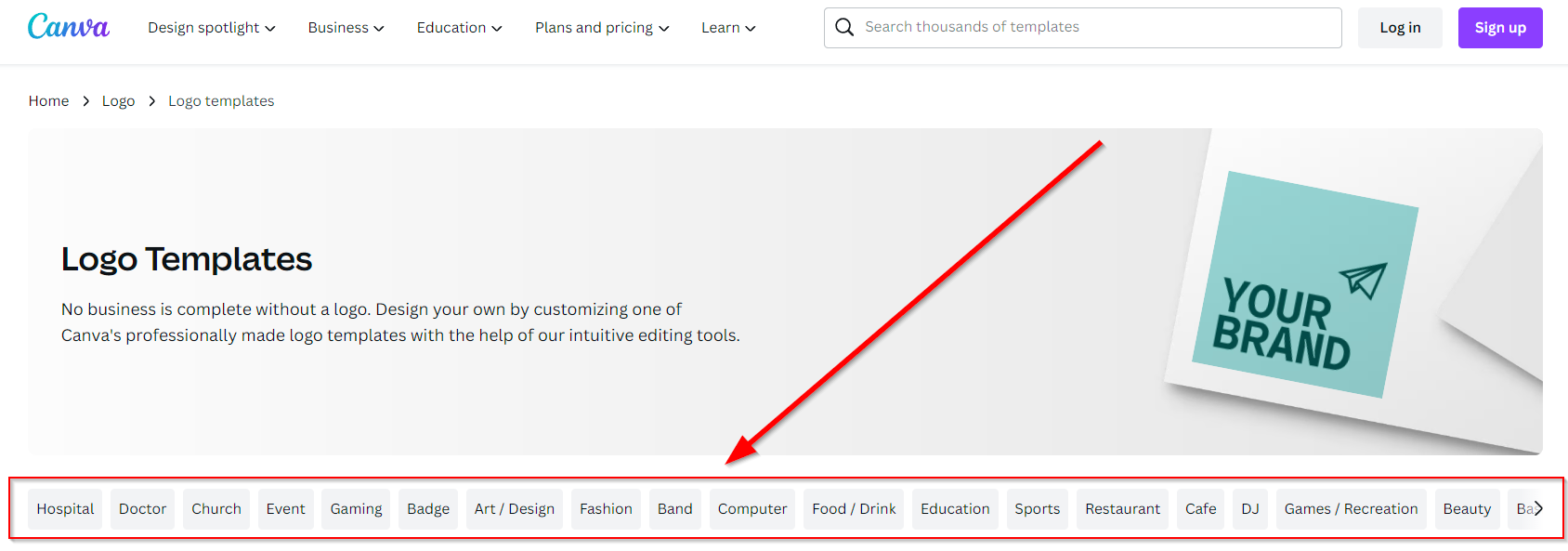At Traffic TV, our goal is to assist you in maximizing the benefits of digital marketing and confidently making choices. To achieve this, we feature various programs from our partners. However, be assured that this partnership does not affect our assessments. Learn more here
Welcome to the vibrant world of Canva free logo tool, a platform where creativity meets simplicity, empowering you to bring your branding ideas to life effortlessly. Whether you’re starting a new venture, giving your side hustle a visual identity, or just exploring your artistic side, Canva offers an accessible and user-friendly solution. In this blog post, we’ll explore the ins and outs of Canva’s free logo features, demonstrating how anyone, regardless of their design experience, can create a professional-looking logo. Let’s dive into this amazing tool and discover how it can be your go-to for all things logo design!
Table of Contents
Overview of Canva Free Logo Features
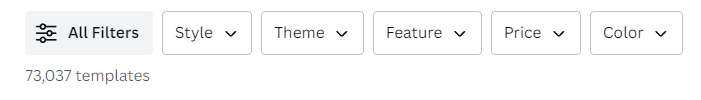
A Library of Templates: First off, Canva greets you with a treasure trove of templates. Whether you’re looking for something sleek and professional or fun and funky, there’s something for everyone. It’s like walking into a candy store of designs – so many choices, all at your fingertips!
Drag-and-Drop Ease: If you’re worried about needing serious design skills, fear not! Canva’s user-friendly interface is all about drag-and-drop simplicity. It’s as easy as piecing together a puzzle, but way more fun. You can mix and match different elements until you get that ‘aha’ moment.
Customization Galore: Canva really shines when it comes to customization. You can tweak every aspect of your logo, from colors to fonts, to icons. It’s like being a chef in your kitchen, adding a pinch of this and a dash of that until you get the flavor just right.
Color Palettes for Days: Speaking of colors, the variety Canva offers is like a rainbow at your disposal. Whether you want your brand to exude calm blues or energetic yellows, Canva’s color palette has got you covered.
Font-tastic Choices: The font you choose speaks volumes about your brand. Canva’s array of fonts is impressive, catering to every mood and style. It’s like finding the perfect voice to tell your brand’s story.
Adding Your Personal Touch: Got an image or a sketch you want to include? Canva lets you upload your own assets, making your logo truly one-of-a-kind. It’s like adding a secret ingredient to your special recipe.
Save, Download, and Share: Once your masterpiece is ready, saving, downloading, and sharing your logo is a breeze. Whether you need it for your website, business card, or social media, Canva’s got you covered. It’s like wrapping a gift you’ve lovingly prepared and sharing it with the world.
Design Flexibility and Customization Options
Whether you’re a newbie or a seasoned pro, Canva is like your creative playground.
It’s Like a Dress-Up Game for Your Brand: Remember playing dress-up as a kid? Well, Canva’s kind of like that but for your brand. With a ton of templates to start with, you can switch up the look as many times as you want. Each template is like a new outfit for your logo, and you get to decide which one fits your brand’s personality the best.
Mix, Match, and Marvel: Canva lets you mix and match different elements like a master chef experimenting with flavors. Want to see how a bold font pairs with a quirky icon? Go for it! It’s all about playing around until you find that perfect blend that makes your logo pop.
Colors That Speak Your Brand’s Language: Colors can say a lot about your brand. With Canva’s color palette, you’re like an artist with a canvas, bringing your brand’s vibe to life. Whether you’re all about serene blues or energetic yellows, Canva has every shade under the sun (and then some!).
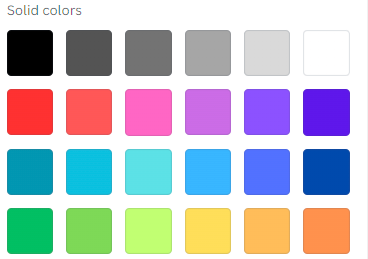
Fonts for Days: From sleek and modern to fun and funky, Canva’s range of fonts is like a treasure trove. Finding the right font is like choosing the perfect voice for your brand’s story. And guess what? Canva’s got just the right one for you.
Your Personal Touch: What’s even cooler? You can upload your own graphics or images. It’s like adding a secret ingredient to your logo recipe that makes it uniquely yours.
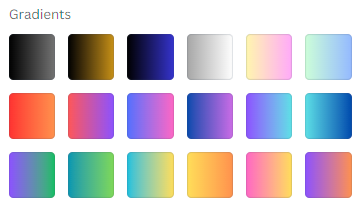
Undo and Redo – Your Creative Safety Nets: Ever wish you could backtrack on a choice? In Canva, you totally can. Play around with your design, and if you don’t like something, just undo it. It’s like having a creative do-over button!
A Tool for All Skill Levels: You don’t need to be a design guru to use Canva. It’s made for everyone and anyone who wants to bring their logo idea to life. It’s like having a friendly guide by your side, cheering you on as you create.
Usability and User Interface
When it comes to the Canva free logo maker, it’s like stepping into a space that’s been thoughtfully designed just for you. Whether you’re a seasoned designer or someone who just stumbled upon the world of design, Canva’s got your back.
Like Walking into Your Favorite Café: Imagine walking into your favorite café, where everything feels familiar and cozy. That’s how Canva feels. Its user interface is super inviting – no complicated jargon or overwhelming options. It’s all laid out like a delicious menu of design choices, easy to navigate and choose from.
Drag-and-Drop Simplicity: One of the best things about Canva is its drag-and-drop feature. It’s like playing with building blocks, but for grown-ups. You pick what you like – be it a shape, text, or image – and just drag it onto your canvas. Want to move something around? Just drag it. It’s that simple!
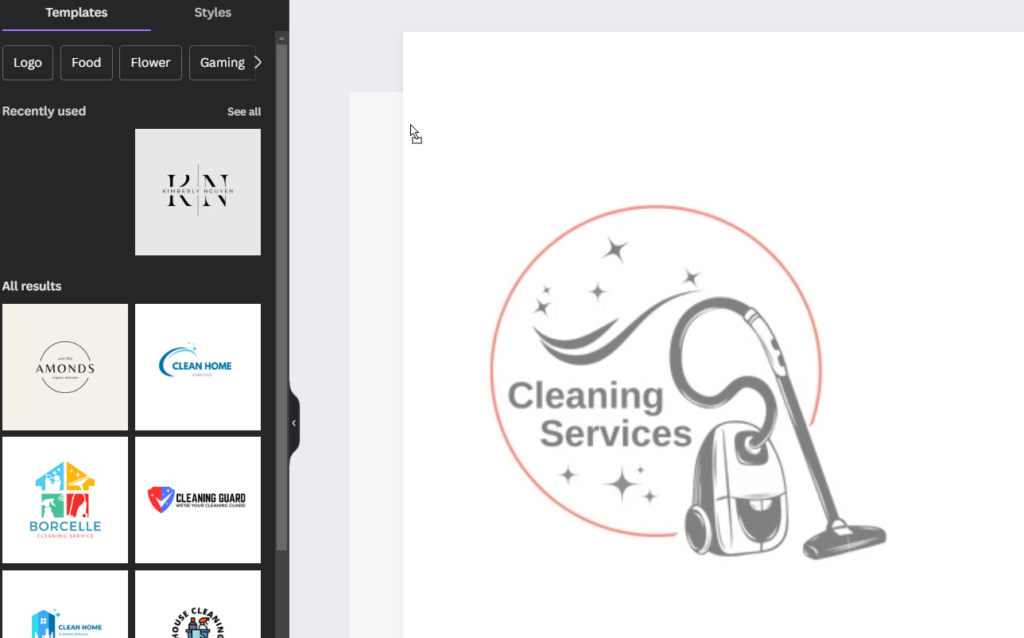
Customization at Your Fingertips: Canva doesn’t just stop at being easy to use. It goes a step further by offering a plethora of customization options, all accessible with a click or a tap. It’s like having a magic wand that turns your ideas into reality, without needing to know any complex design software.
Preview and Undo – Lifesavers! Ever wish you could ‘Ctrl + Z’ your way out of a bad decision in real life? Well, in Canva, you totally can! The undo button is like your safety net, letting you experiment with your designs fearlessly. And with the preview feature, you can see how your logo looks before finalizing it, kind of like trying on clothes in a fitting room.
Accessible Anywhere, Anytime: Canva’s like your little pocket studio. Whether you’re on a laptop at a café or fiddling with your phone on the bus, you can access your designs anywhere. It’s like having a creative companion with you all the time.
Tailored for Beginners and Pros: Whether you’re just starting out or you’ve got years of design under your belt, Canva’s user interface won’t make you feel out of place. It’s like a friendly guide for beginners and a fast-track tool for pros.
Quality of Templates and Design Elements
Let’s unwrap this like a surprise gift and see what makes these templates and elements not just good, but absolutely fantastic!
A Template for Every Story: Picture this: You’re browsing through a gallery of art, and each piece tells a different story. That’s the feeling you get with Canva’s templates. Whether you’re a quirky coffee shop owner or a sleek tech startup, there’s a template that feels like it’s been tailor-made for you. It’s like finding that perfect outfit that just screams “you.”
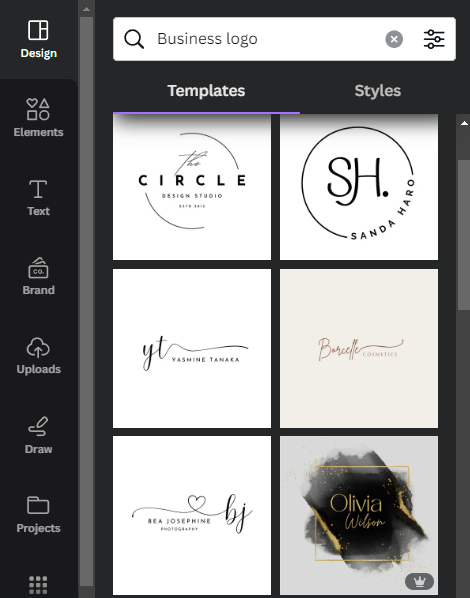
Crisp, Professional Designs: Each template in Canva isn’t just a pretty face; it’s designed with professionalism and crispness in mind. It’s like having a personal designer who knows exactly what’s trending and what makes a logo stand out. You get to look pro without even trying too hard!
A Burst of Creativity: The variety of design elements in Canva is like a box of crayons – endless colors and shapes to play with. From funky icons to elegant shapes, you have a whole playground of options to sprinkle your unique brand of creativity onto your logo.
Mix, Match, and Marvel: The real magic happens when you start mixing and matching these elements. It’s like cooking a new recipe; a dash of this icon, a sprinkle of that color, and voilà, you’ve got a logo that’s both unique and eye-catching.
Updated with Trends: Just like your favorite apps get updates, Canva’s library of templates and design elements is constantly refreshed. It’s like keeping your wardrobe up-to-date with the latest fashion – always trendy, always relevant.
Suitable for All Industries: Whether you’re in the business of cupcakes or coding, Canva’s got you covered. The range of templates and elements spans across industries, ensuring you’ll find something that resonates with your brand’s essence.
Integration with Other Tools and Platforms
Let’s chat about something super cool in the world of design and branding – the integration of Canva free logo tool with other tools and platforms. Think of it as Canva playing nicely in the digital sandbox with other kids (a.k.a. your favorite apps and platforms). This integration is a total game-changer for streamlining your creative process. Let’s dive in!
Canva and Social Media – BFFs: Picture this – you’ve just created an awesome logo in Canva, and now you want to show it off on your social media. Good news! Canva integrates seamlessly with platforms like Facebook, Instagram, and Twitter. It’s like taking your new creation to a party where it gets to meet all your friends.
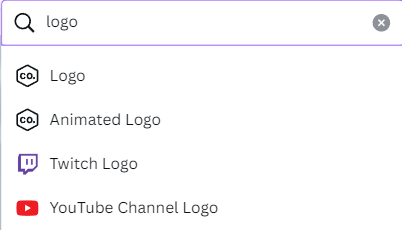
Your Website and Canva – A Dynamic Duo: If you’re sprucing up your website or blog, Canva’s got your back. You can directly export your logos or designs to website builders like WordPress or Wix. It’s like having a bridge that directly connects your Canva creations to your online home.
Email Marketing Made Easy: Planning to send out a newsletter or an email blast? Canva integrates with email platforms like Mailchimp. Imagine adding your freshly crafted logo or banner to your emails with just a few clicks. It’s like adding a cherry on top of your email sundae!
Cloud Storage Sync – A Lifesaver: Worried about losing your designs? Canva lets you sync with cloud storage services like Google Drive and Dropbox. It’s like having a safety net for all your creative work, so you can access them anywhere, anytime.
Collaboration in a Click: Working with a team? Canva makes collaboration a breeze. Share your designs with teammates, get feedback, and make changes in real-time. It’s like having a creative huddle, but online!
Printing Partners, Too: And if you’re thinking of going from digital to physical, Canva’s integration with printing services is a dream come true. Get your logos and designs printed on business cards, brochures, or banners with ease. It’s like giving your digital art a new life in the physical world.
File Formats and Export Options
Let’s talk about something super important in the journey of your Canva free logo: choosing the right file formats and export options. Imagine this: your Canva free logo is like a rockstar, and these formats are its different stage costumes, each perfect for a specific show.
Picking the Perfect Outfit: When you’re exporting your Canva free logo, think of it as dressing it up for the occasion.
- PNG: This is your logo’s everyday outfit. PNGs are the go-to for digital use, especially with their transparent backgrounds. They’re like your logo’s casual yet trendy jeans and T-shirt combo, ready for any online platform.
- JPG: Consider JPGs as your logo’s quick-change costume. They’re smaller in file size, which means faster loading times. Ideal for when your Canva free logo needs to make a swift appearance in emails or on web pages.
- PDF Print: Here’s the gala dress for your Canva free logo. When it’s time to go big and print your logo on physical materials, PDF Print is your best bet. It ensures your logo stays sharp and stunning, much like a perfectly tailored suit.
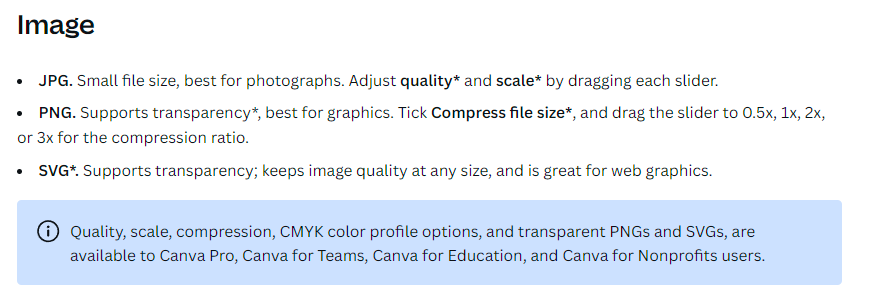
Your Logo’s World Tour: Exporting your Canva free logo is like booking its world tour. You have the freedom to send it across various platforms – from social media to professional prints. It’s like having an all-access pass for your logo!
Travel Light and Right: What’s awesome about Canva is that it guides you on what to ‘pack’. The platform suggests the best format for your logo’s needs, ensuring your Canva free logo travels light but with all the essentials.
Passport-Ready: No matter where your Canva free logo is headed – be it a digital screen, a business card, or a billboard – the right format is like its passport. It guarantees your logo arrives in style, making a lasting impression wherever it goes.
Support and Learning Resources
If you’re diving into the world of creating your Canva free logo, I’ve got some great news for you: Canva isn’t just a tool; it’s like your friendly design mentor, ready to support you every step of the way! Let’s explore the fantastic support and learning resources Canva offers, making your logo design journey not just easy, but super enjoyable too.
A Helping Hand Just a Click Away: Ever feel like you need a bit of guidance while working on your Canva free logo? Canva’s Help Center is like your wise friend who always has the answers. Whether it’s a how-to question or a technical glitch, their support team is there to help. It’s like having a lifeline in the world of design.
Learning at Your Own Pace: Canva knows that we all start from different places. That’s why they’ve got a bunch of easy-to-follow tutorials and articles. It’s like attending a fun and relaxed design class from the comfort of your home. You can learn everything from basic design principles to advanced logo creation techniques.
Community Support – You’re Not Alone: Joining the Canva community is like finding your tribe. It’s a place to share ideas, get feedback, and connect with other creative minds. Whether you’re a beginner or a pro, there’s always something new to learn from this vibrant community.
Inspiration Galore: Need a spark of inspiration for your Canva free logo? Check out Canva’s Design Inspiration hub. It’s like a treasure chest full of creative ideas and examples of stunning logos. Sometimes, seeing what others have created is all you need to kickstart your own design process.
Regular Updates to Keep You in the Loop: Canva keeps evolving, just like your design skills. Their regular updates and new feature announcements ensure you’re always equipped with the latest and greatest tools. It’s like having an ever-upgrading toolbox for your creative journey.
Workshops and Webinars: For a more interactive learning experience, Canva offers workshops and webinars. These sessions are like attending a seminar with industry experts, all from the comfort of your home. You can ask questions, participate in live demonstrations, and learn tips and tricks for perfecting your Canva free logo.
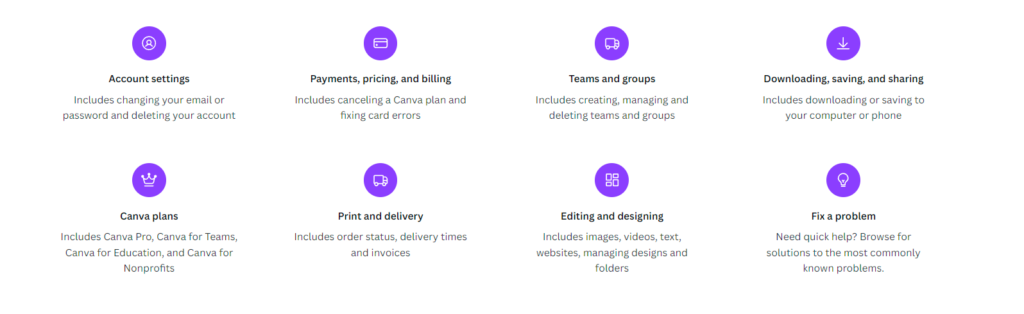
Comparison with Paid Logo Design Tools
Let’s have a chat about something that might be on your mind: how does Canva’s free logo tool stack up against those fancy paid logo design tools? It’s like comparing a cozy home-cooked meal to a high-end restaurant dinner – both can be amazing, but they serve different purposes. So, let’s break it down and see how the Canva free logo tool holds its own in this world of glitzy design tools.
Ease of Use – Like Riding a Bike: First up, Canva is incredibly user-friendly. It’s like riding a bike – you get the hang of it in no time. Paid tools, while powerful, can sometimes feel like piloting a spaceship. With Canva, you don’t need to be a design expert to create a great-looking logo.
Cost-Effectiveness – Save Those Bucks: Here’s a biggie. Canva’s free logo tool is, well, free! It’s like finding a treasure chest in your backyard. Paid tools can be a significant investment, and while they offer advanced features, not everyone needs all those bells and whistles, especially when you’re just starting out or running a small business.
Template Variety – Spoilt for Choice: Canva offers a smorgasbord of templates. It’s like walking into a store where everything is free! While paid tools often have extensive libraries, Canva’s range is impressively vast and caters to just about every style and industry you can think of.
Customization – Your Personal Touch: Both Canva and paid tools offer customization options. Canva may not have every advanced feature that paid tools boast, but it strikes a wonderful balance between simplicity and versatility. It’s like having a set of essential, easy-to-use spices that can still create a gourmet dish.
Integration – Plays Well with Others: Canva seamlessly integrates with various platforms and offers convenient export options. While paid tools might offer deeper integrations, Canva covers most of the bases, making it super easy to use your logo where you need it.
Support and Community – You’re Not Alone: Canva has a strong community and robust support resources. It’s like being part of a club where everyone shares tips and tricks. Paid tools often have professional support, but Canva’s community-driven support is both helpful and heartwarming.
Regular Updates – Always Improving: Canva is always updating and adding new features. It’s like your favorite app that gets better with every update, continually bringing new and exciting features to the table.
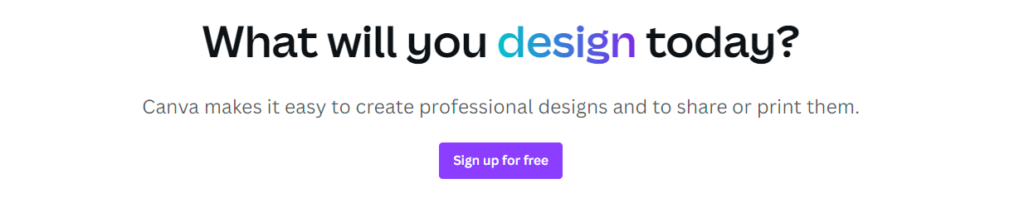
Community and User Reviews
These reviews and the community vibe give us insights and real-life tales about how Canva is helping people just like you and me in their design journeys.
A Kaleidoscope of Experiences: The Canva community is incredibly diverse. It’s like a bustling marketplace where everyone from small business owners to bloggers, educators, and hobbyists come together. Each person brings their unique perspective, making the community a rich tapestry of experiences. When they talk about their time with the Canva free logo tool, it’s like hearing from an old friend who’s walked the path you’re about to tread.
Real Talk from Real Users: User reviews are the heart and soul of understanding Canva’s impact. It’s like getting advice from a bunch of friends who’ve tried out a new café – their honest opinions help you decide if it’s your cup of tea. These reviews often highlight how user-friendly and flexible the Canva free logo tool is, which is super helpful for newbies and seasoned designers alike.
A Supportive Bunch: The community support in Canva is something special. It’s like having a supportive family that’s always there to help, whether you need feedback on a logo design or are stuck with a technical question. This kind of support can be a game-changer, especially when you’re just starting out.
Success Stories That Inspire: There’s nothing like reading a success story to light up your day. Many users share how the Canva free logo tool helped them kickstart their brand or project. It’s like listening to a motivational speaker who was once in your shoes, offering you the inspiration to create something amazing.
A Learning Hub: Besides just reviews, the Canva community is a treasure trove of learning. Tips, tricks, and how-tos shared by users turn the community into a classroom where everyone’s both a student and a teacher. It’s like joining a workshop where everyone’s excited to share and grow together.
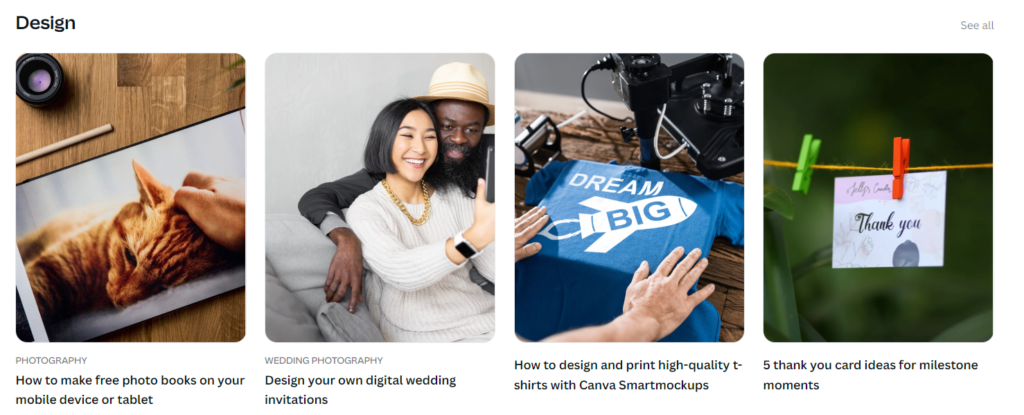
Mobile App Functionality and Features
Let’s chat about something super handy – the mobile app functionality and features of the Canva free logo tool. Imagine you’re in a coffee shop, waiting for a friend, and a brilliant logo idea pops into your head. With Canva’s mobile app, you’re not just sitting there with a great idea and nowhere to go – you’ve got a powerful design studio right in your pocket!
Design on the Go: The beauty of Canva’s mobile app is its convenience. It’s like having a little genie in your phone – wherever you are, whenever inspiration strikes, just whip out your phone and start creating. Waiting for the bus? Sitting in the park? Your logo design journey doesn’t have to wait till you’re back at a desk.
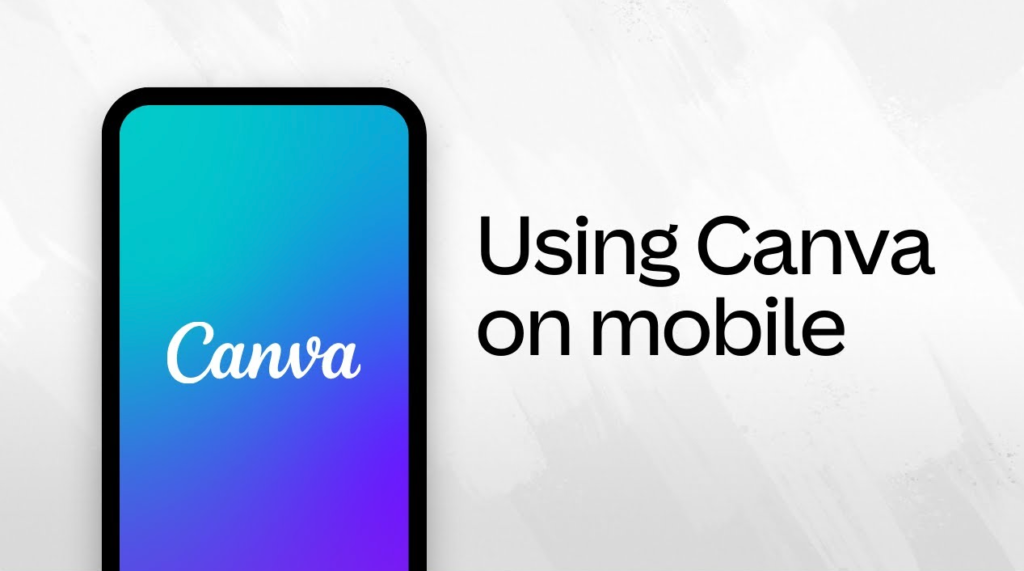
User-Friendly Interface: If you’re thinking, “But I’m not a tech wizard!” – no worries. The Canva app is super user-friendly. It’s designed like a friendly chat app, not a complicated control panel. The icons and menus are straightforward, making your design process as smooth as a pleasant conversation.
Touch and Create: Using your fingers to design might sound tricky, but Canva’s app makes it feel natural. It’s like sketching out your ideas on a digital napkin – intuitive, simple, and surprisingly effective. Zoom in, adjust sizes, and move elements around with just a touch and a swipe.
Templates at Your Fingertips: The app gives you access to a plethora of templates, tailored for mobile screens. It’s like walking into a digital art gallery where you can pick and choose what suits your style, right from your phone.
Customization on a Smaller Screen: Worried about customization? Don’t be! The Canva app offers a wide range of customization options. Change colors, fonts, and add your own images – all with a few taps. It’s like having a magic wand that transforms your ideas into visual reality.
Syncing Across Devices: Started a design on your laptop and need to dash? Canva’s got you covered. Your work syncs across devices, so you can start on your laptop and finish on your phone. It’s like having a creative project that follows you around, adapting to your busy life.
Updates and New Feature Releases
Imagine your Canva experience is like a garden – it’s already a beautiful space, but there’s always room for new flowers and plants to make it even more vibrant. That’s what updates and new features in Canva are like – they continuously add more color and life to your design experience!
Staying Fresh and Innovative: Just like your favorite apps on your phone, Canva doesn’t stay static. It’s always evolving, always growing. These updates are like getting surprise gifts throughout the year – each one adding a new dimension to your design journey.
Listening to the Community: One of the best things about Canva is how they listen to their users. It’s like they have a suggestion box where your ideas and feedback are not only heard but often turned into reality. This means that new updates often include the features you’ve been hoping for.
Bringing the Latest Design Trends: Keeping up with design trends can feel like trying to catch a fast-moving train. Canva’s new feature releases make this easy. They introduce the latest design elements and styles, so your logos always look fresh and trendy. It’s like having a fashion-forward friend who makes sure you’re always looking your best.
Enhanced Usability and Performance: With every update, Canva ensures that the tool becomes more user-friendly and robust. It’s like your favorite coffee shop constantly improving its menu and ambiance, making every visit better than the last.
New Templates and Assets: Canva frequently adds new templates and design assets, expanding your creative possibilities. It’s like adding new colors to your palette or new tools to your toolbox, giving you more ways to express your brand’s unique personality.
Legal Considerations and Copyright
Let’s talk about something super important but often overlooked: the legal side of using the Canva free logo tool. Think of it as the rulebook for a game. It’s not the most exciting part, but knowing the rules makes sure the game stays fun and fair for everyone.
Understanding Copyright: Imagine you’ve baked a delicious cake (your logo) using ingredients from a store (Canva). Just because the ingredients are from a store, it doesn’t mean you can’t claim the cake as your own. However, just like with recipes, there are some rules to follow. In Canva, most images and elements you use in your logo design are free to use under their license, but it’s always good to double-check. It’s like making sure you have the right to share that secret ingredient in your cake!
Your Logo, Your Rights: Once you create a logo with Canva’s free logo tool, it’s yours – you own it. You can use it for your business cards, websites, merchandise, you name it. It’s like writing a song; once it’s out there, it’s associated with you.
Respecting Others’ Work: Just as you’d want others to respect your creations, it’s important to respect theirs. This means if you’re uploading any external images or elements into Canva for your logo, make sure they’re not copyrighted by someone else or that you have permission to use them. It’s like borrowing your neighbor’s lawn mower – you’d only do it if you had their permission, right?
Staying Away from Trademark Trouble: Be mindful that some designs, phrases, or icons might be trademarked. Using them could be like accidentally taking someone else’s reserved seat – it can lead to some awkward situations (or legal ones, in this case).
When in Doubt, Check It Out: If you’re ever unsure, it’s worth doing a bit of research or even getting legal advice. It’s like checking the weather before a big hike; it’s better to be prepared than caught in the rain.

Final Thoughts and Conclusion
Well, there we have it – a journey through the various facets of creating a logo with the Canva free logo tool. From the ease of customization to the nuts and bolts of legal considerations, we’ve covered some ground together! It’s been a bit like going on a treasure hunt, uncovering the many gems that Canva offers to make your logo design experience both enjoyable and effective.
A Tool for Everyone: One thing’s for sure – whether you’re a budding entrepreneur, a creative soul, or just someone playing around with design ideas, Canva’s free logo tool is like a friendly guide leading you through the world of design. It’s proof that you don’t need fancy software or a degree in graphic design to bring your vision to life.
Balance of Simplicity and Versatility: Canva strikes a beautiful balance between being user-friendly and offering a range of features that can satisfy even the more adventurous among us. It’s a platform that grows with you; as you get more comfortable and your needs evolve, Canva evolves with you.
Community and Support: Remember, you’re not alone in your design journey. The Canva community and the plethora of support resources are like having a team of cheerleaders and coaches by your side, ready to support you every step of the way.
Stay Creative and Informed: As we’ve seen, staying informed about the legal side of things is crucial. But don’t let that dampen your creative spirit! With a little awareness and care, you’re all set to create a logo that’s not just visually stunning but also ethically sound.
Embracing the Updates: Keep an eye on those updates and new features. They’re like little gifts that keep adding new dimensions to your creative toolkit, ensuring your logo design stays fresh and in tune with the latest trends.
In conclusion, the Canva free logo tool is more than just a design platform; it’s a gateway to expressing your brand’s identity, a tool that democratizes design in a fun and accessible way. It encourages you to play, experiment, and bring your unique ideas to life.
So go ahead, let your creativity flow, and watch as your vision takes form in the most colorful, dynamic, and personal way. Here’s to creating logos that not only represent our brands but also tell our stories, logos that we can look at and say, “I made that, and it’s exactly what I envisioned.” Happy designing!