At Traffic TV, our goal is to assist you in maximizing the benefits of digital marketing and confidently making choices. To achieve this, we feature various programs from our partners where we receive commissions for purchases made through links in this post. However, be assured that this partnership does not affect our assessments. Learn more here
Email marketing starts with capturing the right audience, and the GetResponse email capture form is one of the best tools to make this process seamless and effective. Whether you’re a blogger, small business owner, or marketer, creating and integrating email capture forms is essential for growing your email list and connecting with your audience. In this guide, I’ll walk you through everything you need to know about using GetResponse email capture forms, from their key features to step-by-step instructions and expert tips. Plus, I’ll share my YouTube tutorial and invite you to try GetResponse with my affiliate link. Let’s get started!
Step-by-Step Guide: Creating an Email Capture Form with GetResponse
Table of Contents
Why Choose GetResponse for Email Capture?
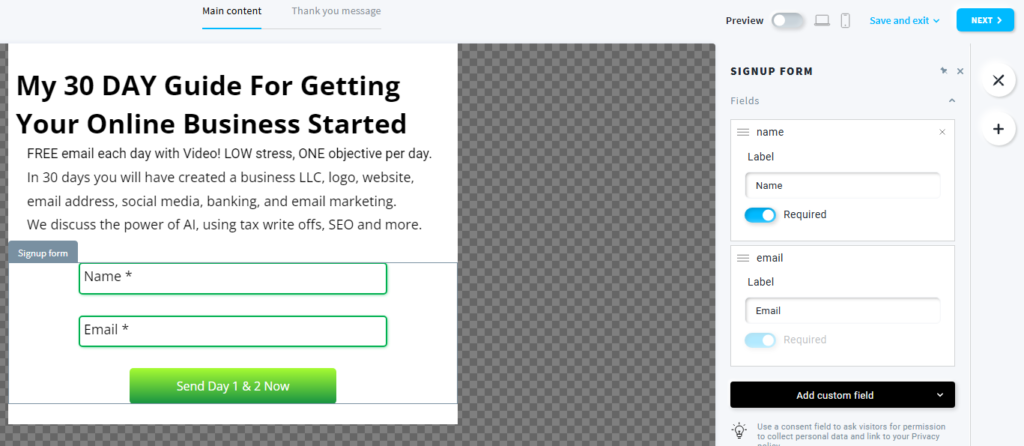
When it comes to building an effective email list, the tool you choose can make all the difference. GetResponse email capture form tools stand out for their simplicity, functionality, and ability to drive results. Here’s why GetResponse is a top choice for creating email capture forms:
1. User-Friendly Interface
GetResponse is designed with both beginners and advanced users in mind. Its intuitive drag-and-drop editor makes it easy to create professional-looking email capture forms without any coding knowledge.
2. Extensive Customization Options
Unlike many alternatives, GetResponse allows you to fully customize your forms. Whether you want to tweak colors, fonts, or layouts, you can ensure your email capture form matches your brand identity seamlessly.
3. Seamless Integration with WordPress
If you’re using WordPress, GetResponse makes integration effortless. With just a few steps, you can embed your email capture form directly into your website and start collecting leads immediately. This is especially valuable for bloggers and small business owners.
4. Advanced Targeting and Personalization
GetResponse’s email capture forms allow you to gather not just emails but also additional data points like names and preferences. This data enables you to send highly personalized emails that convert better.
5. Mobile-Responsive Design
With most users browsing on their phones, a mobile-responsive email capture form is non-negotiable. GetResponse email capture forms are automatically optimized for all devices, ensuring you don’t miss out on potential subscribers.
6. Built-In Analytics
GetResponse provides detailed analytics to track the performance of your email capture forms. You can monitor conversion rates, test different form designs, and make data-driven improvements.
7. Cost-Effective Solution
When compared to other platforms, GetResponse provides excellent value for money. Its wide range of features ensures that you’re getting a tool that grows with your business, whether you’re just starting or scaling up.
8. Proven Results
Thousands of businesses worldwide trust GetResponse for their email marketing needs. Its robust features have helped countless users generate leads and grow their email lists effectively.
Choosing the right tool is crucial, and GetResponse’s email capture form functionality provides everything you need to start building a strong email list with confidence.
Key Features of GetResponse Email Capture Forms
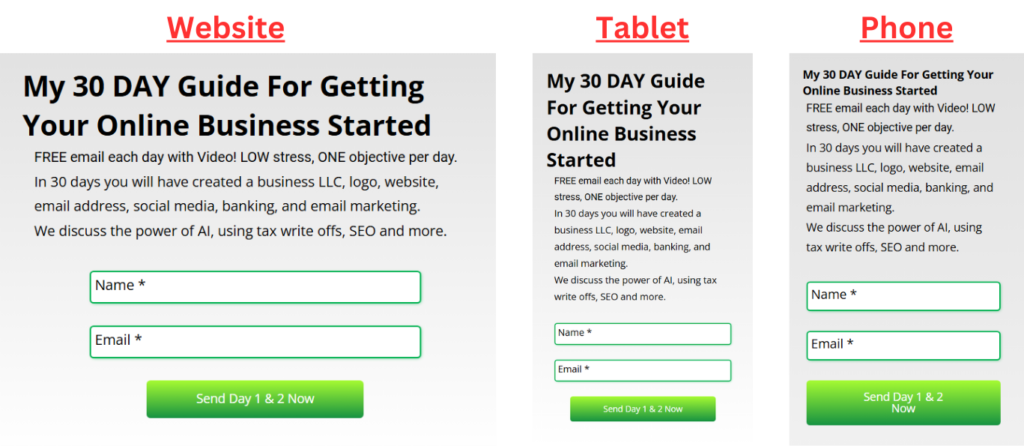
The GetResponse email capture form tools are packed with features that make them an excellent choice for building your email list and enhancing your marketing strategy. One standout feature is the intuitive drag-and-drop editor, which allows you to design and customize forms without needing any coding skills. Complementing this is a library of professional templates, offering a variety of styles to suit your brand and audience. Whether you’re embedding a simple form on your website or setting up an eye-catching pop-up, there’s a design ready for you.
Every form you create is automatically mobile-responsive, ensuring it looks great and functions perfectly on any device. GetResponse also offers advanced targeting options, allowing you to segment your audience and collect relevant data points such as preferences or behaviors. Customizable call-to-action buttons let you design eye-catching and compelling CTAs tailored to your campaign goals.
Another key feature is the exit-intent technology, which helps capture leads just as visitors are about to leave your site. For more complex campaigns, you can utilize multi-step forms that gather detailed information while maintaining a smooth user experience. A/B testing tools let you experiment with different designs and messages, enabling continuous optimization of your forms for maximum conversions.
GetResponse also includes real-time analytics, giving you valuable insights into your form’s performance, such as views, submissions, and conversion rates. Seamless integrations with platforms like WordPress, Shopify, and CRMs ensure your email capture workflow is smooth and efficient. Additionally, all forms are GDPR-compliant, helping you maintain trust and adhere to data privacy regulations. For even greater convenience, autofill options make it easier for users to complete forms quickly, improving sign-up rates.
With such a comprehensive suite of features, GetResponse email capture forms provide everything you need to engage your audience, capture leads, and grow your email list effectively.
Customization Options in GetResponse Email Capture Forms
One of the biggest advantages of using GetResponse email capture forms is the extensive customization options available. These features make it easy to create forms that not only look professional but also align with your brand and resonate with your audience.
GetResponse allows you to start with a pre-designed template, giving you a polished foundation to work from. You can then use the intuitive drag-and-drop editor to customize every element of the form, including the layout, colors, fonts, and images. This flexibility ensures your forms seamlessly blend into your website’s design, creating a consistent user experience.
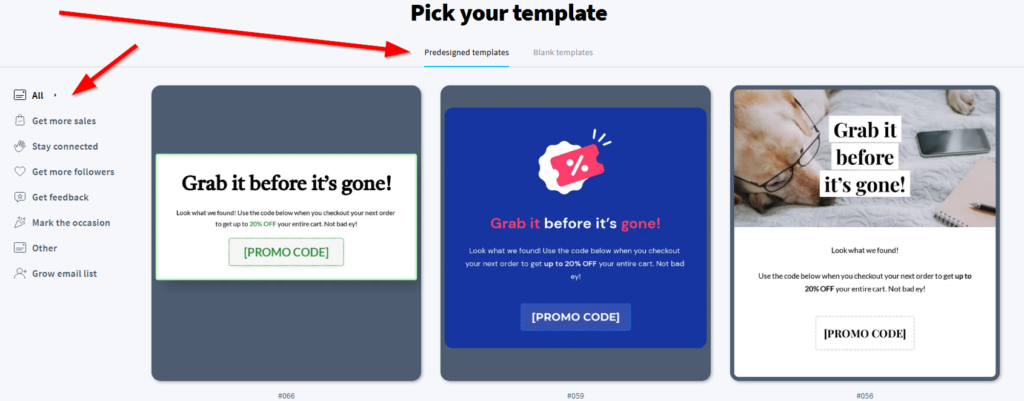
The platform also provides options to tailor the input fields to your needs. Whether you want to collect just an email address or additional information like names, preferences, or demographics, you have complete control over the fields you include. For businesses that prioritize data segmentation, this feature is invaluable.
Customizable call-to-action (CTA) buttons are another highlight of GetResponse email capture forms. You can edit the text, color, and size of the CTA button to make it stand out and encourage conversions. The ability to experiment with different CTAs helps you find the one that performs best for your audience.
For those targeting specific audiences, GetResponse offers advanced targeting and behavior-based triggers. You can set forms to appear as pop-ups, slide-ins, or embedded forms, and decide when they should appear — whether immediately, after a delay, or upon exit intent. This level of control ensures that your forms are seen by the right people at the right time.
Multi-step forms are also available, allowing you to gather more information without overwhelming your audience. This is particularly useful for businesses that want to personalize their marketing efforts without compromising user experience.
Overall, the customization options in GetResponse email capture forms provide everything you need to create visually appealing, highly effective forms that drive results.
Integration Capabilities with Other Platforms
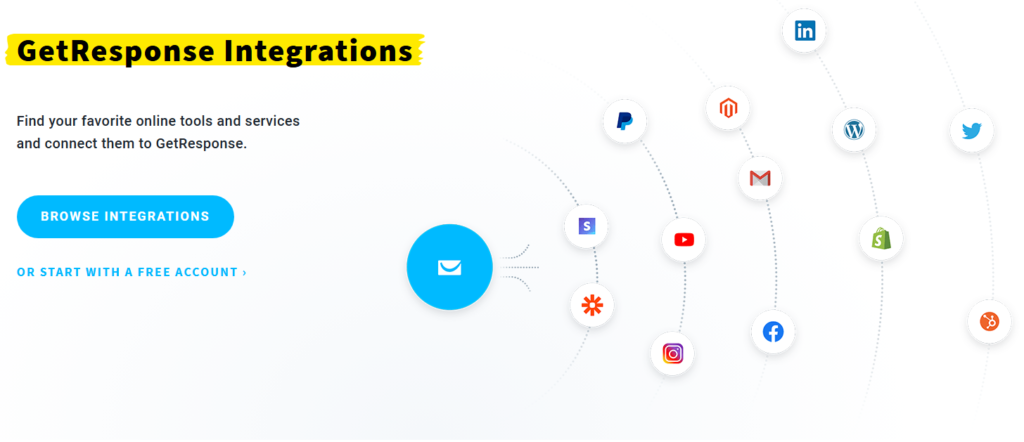
One of the most powerful aspects of GetResponse email capture forms is their ability to seamlessly integrate with a wide variety of platforms. Whether you’re running a website, an e-commerce store, or a full-scale marketing campaign, GetResponse ensures your tools work together to achieve your goals.
For website owners, GetResponse offers straightforward integration with popular content management systems like WordPress. Using the GetResponse plugin, you can embed forms directly into your site with minimal effort. This makes it easy to capture leads through strategically placed forms, whether on landing pages, blog posts, or pop-ups.
E-commerce store owners benefit from integrations with platforms like Shopify, WooCommerce, and Magento. By embedding GetResponse email capture forms on product pages or checkout screens, you can collect customer information and send follow-up emails, such as abandoned cart reminders or exclusive offers.
Marketing professionals can connect GetResponse with customer relationship management (CRM) tools like Salesforce or HubSpot to streamline lead tracking and nurturing. The data collected through your email capture forms syncs automatically with your CRM, saving time and ensuring a smooth workflow.
GetResponse also integrates with webinar platforms, social media advertising tools, and analytics services like Google Analytics. These integrations enable you to track form performance, retarget audiences, and gain deeper insights into your campaigns.
Additionally, GetResponse supports Zapier, allowing you to connect with thousands of apps for custom workflows. Whether you’re automating tasks, syncing data, or triggering actions across platforms, Zapier makes it easy to extend the functionality of GetResponse email capture forms.
These integration capabilities make GetResponse a versatile tool that adapts to various business needs. By connecting your email capture forms to other platforms, you can create a cohesive and efficient marketing ecosystem that maximizes lead generation and customer engagement.
Pricing and Value for Money
When considering an email marketing tool, cost and value are essential factors. GetResponse email capture forms are part of a pricing structure that balances affordability with a robust suite of features, making it a great choice for businesses of all sizes.
GetResponse offers tiered pricing plans designed to fit different needs and budgets. The Free plan is perfect for beginners, allowing you to create email capture forms and start building your email list without any upfront investment. It’s a great way to explore the platform and understand its capabilities.
As your business grows, you can upgrade to paid plans, which unlock more advanced features. The Email Marketing plan, starting at a budget-friendly monthly rate, includes unlimited email sending, automation tools, and integrations with WordPress and other platforms. This plan provides excellent value for small businesses or bloggers focusing on growing their audience.
For more advanced needs, the Marketing Automation plan offers sophisticated tools like advanced workflows and segmentation options, ideal for businesses looking to personalize their campaigns and enhance lead nurturing. Larger organizations can opt for the Ecommerce Marketing plan, which includes AI-driven recommendations, transactional emails, and deeper analytics, helping e-commerce businesses scale effectively.
What sets GetResponse apart is the value packed into every plan. All tiers include the ability to design and deploy professional, customizable email capture forms. Unlike many competitors, GetResponse doesn’t require additional plugins or subscriptions to access critical features, saving you money in the long run.
The platform frequently offers discounts for annual billing, which can further reduce costs. Considering the robust functionality, ease of use, and ability to integrate seamlessly with other platforms, GetResponse provides exceptional value for money, ensuring you get the tools you need without breaking the bank.

Frequently Asked Questions about GetResponse Email Capture Forms
If you’re new to email marketing or considering GetResponse for your lead generation needs, you likely have questions about how their tools work. Here are some of the most common questions about GetResponse email capture forms and their answers to help you make an informed decision.
1. What is an email capture form?
An email capture form is a tool used to collect email addresses and other contact information from your website visitors. GetResponse email capture forms make it easy to gather this data and store it in your email lists for future marketing campaigns.
2. Do I need coding skills to create a GetResponse email capture form?
No, GetResponse provides an intuitive drag-and-drop editor that requires no technical skills. You can customize forms to match your brand effortlessly.
3. Can I use GetResponse email capture forms on WordPress?
Yes, GetResponse integrates seamlessly with WordPress. You can use their plugin to embed forms on your site or add them using shortcodes and widgets.
4. Are GetResponse email capture forms mobile-responsive?
Yes, all forms created with GetResponse are automatically optimized for mobile devices. This ensures a smooth user experience across smartphones, tablets, and desktops.
5. Can I customize the design of my forms?
Absolutely. GetResponse offers a wide range of templates that you can fully customize, from colors and fonts to input fields and call-to-action buttons.
6. Does GetResponse provide analytics for my forms?
Yes, GetResponse includes built-in analytics to track form performance. You can monitor metrics such as views, submissions, and conversion rates to optimize your campaigns.
7. Can I integrate GetResponse email capture forms with other platforms?
Yes, GetResponse integrates with numerous platforms, including e-commerce stores (like Shopify and WooCommerce), CRM systems (like Salesforce), and automation tools (like Zapier).
8. Is there a free version of GetResponse for creating email capture forms?
Yes, GetResponse offers a Free plan that includes the ability to create and use email capture forms, making it a great starting point for new users.
9. Are GetResponse email capture forms GDPR compliant?
Yes, GetResponse provides tools to help you comply with GDPR regulations, such as customizable consent checkboxes and privacy policy links.
10. Can I test different versions of my forms?
Yes, GetResponse supports A/B testing for email capture forms. This allows you to experiment with designs, messages, or CTAs to find the version that converts best.
11. How do I embed GetResponse email capture forms on my site?
Once you create your form, GetResponse provides an HTML code or a direct integration option (like a plugin) to embed the form on your website.
Watch My YouTube Tutorial:
Try GetResponse Today with My Affiliate Link!
I want to take a moment to thank you for considering using my affiliate link for GetResponse. By doing so, you’re not just signing up for a fantastic tool—you’re directly supporting me, my family, and the free content I work hard to create.
Every tutorial, blog post, and video I share is created with the goal of helping you succeed, whether it’s in building your email list, growing your business, or learning something new. This takes countless hours of effort, and I offer this content for free because I genuinely want to see you thrive.
When you use my affiliate link, I earn a small commission at no extra cost to you. That support goes a long way in allowing me to keep producing helpful guides, tutorials, and resources. It also helps me provide for my family, who are my biggest motivation and inspiration to keep going.
Your support means the world to me, and it allows me to keep sharing valuable content and tools that can make a difference in your journey. If my work has helped you in any way, using my affiliate link is one of the best ways to show your appreciation and ensure I can continue doing what I love.
Thank you so much for your trust and support—it truly means everything.
https://traffic.tv/recommends/getresponse
Conclusion: Why GetResponse is the Best Choice for Email Capture Forms
Building an email list is one of the most powerful ways to grow your business or online presence, and having the right tools can make all the difference. With its intuitive design, powerful customization options, and seamless integrations, GetResponse email capture forms provide everything you need to create effective and professional forms that drive results.
Throughout this guide, we’ve explored how to use GetResponse to create, customize, and integrate email capture forms, along with the key features that set this platform apart. Whether you’re just starting out or looking for advanced tools to enhance your marketing efforts, GetResponse offers exceptional value for money and the flexibility to adapt to your needs.
I hope this blog post has answered your questions and given you the confidence to start using GetResponse for your email marketing efforts. Remember, your email list is more than just a collection of contacts—it’s a direct line to your audience and a cornerstone for building meaningful relationships and growing your business.
If this guide has been helpful, I encourage you to use my affiliate link to sign up for GetResponse. Not only will you gain access to a fantastic tool, but you’ll also be supporting the free content I create to help people like you succeed. Together, we can make your email marketing journey a success.
Thank you for reading, and I can’t wait to see the amazing things you’ll achieve with GetResponse! Don’t forget to check out my YouTube video for a step-by-step demonstration. Let’s make your email marketing dreams a reality!





