At Traffic TV, our goal is to assist you in maximizing the benefits of digital marketing and confidently making choices. To achieve this, we feature various programs from our partners where we receive commissions for purchases made through links in this post. However, be assured that this partnership does not affect our assessments. Learn more here
GetResponse pricing and its comprehensive suite of features make it a standout choice for businesses looking to enhance their email marketing strategies. In this blog post, we delve into the intricacies of GetResponse, exploring its pricing structure, key features, ease of use, and how it compares to competitors in the market. Whether you’re a small business owner or part of a large enterprise, this guide will help you understand how GetResponse can fit into your digital marketing toolkit and the best practices to make the most of this versatile platform.
Table of Contents
Overview of GetResponse Pricing
GetResponse Pricing stands as a crucial factor for businesses considering this platform for their email marketing and automation needs. This overview aims to provide a detailed understanding of GetResponse’s pricing structure, ensuring that businesses can make an informed choice based on their budget and requirements.
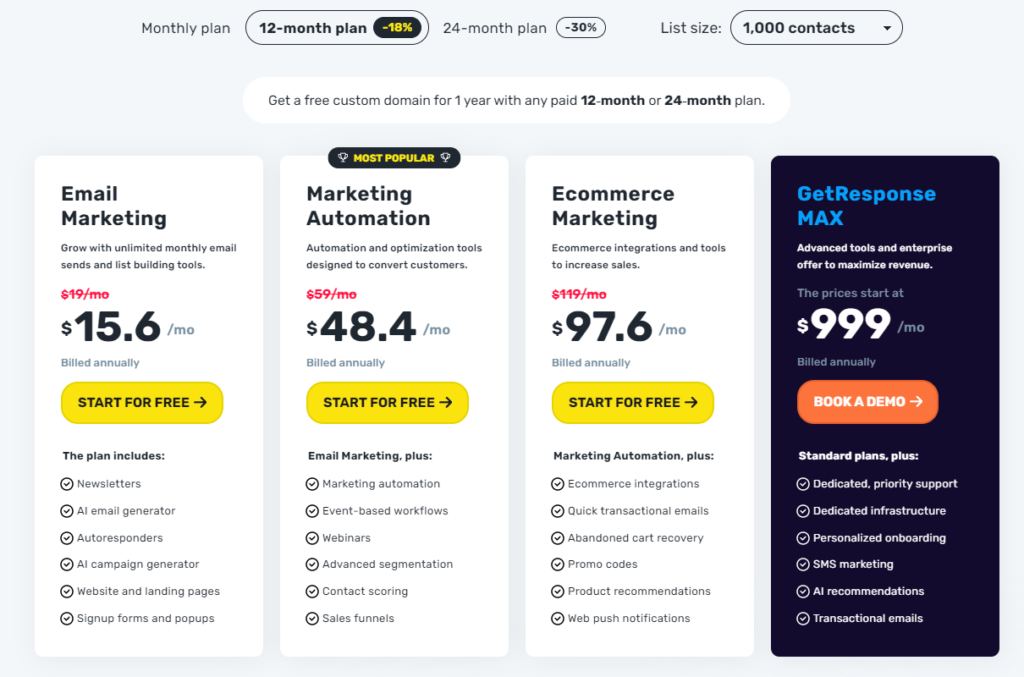
Diverse Pricing Plans: GetResponse offers a range of pricing plans to suit various business sizes and needs. Starting from a basic plan for beginners and small-scale marketers, it extends to more advanced plans for larger businesses with complex requirements. This flexibility allows businesses to select a plan that aligns perfectly with their marketing strategy and budget.
Based on Subscriber Count: The pricing of GetResponse is primarily based on the number of subscribers in your email list. This means the cost varies depending on how many subscribers you are reaching out to. Such a structure makes it easier for growing businesses to scale their marketing efforts and costs proportionately.
Monthly Email Sends: All of the paid plans come with Unlimited email sends which makes GetResponse the best for getting started. As you grow you will never need to worry about how many email campains you are running.
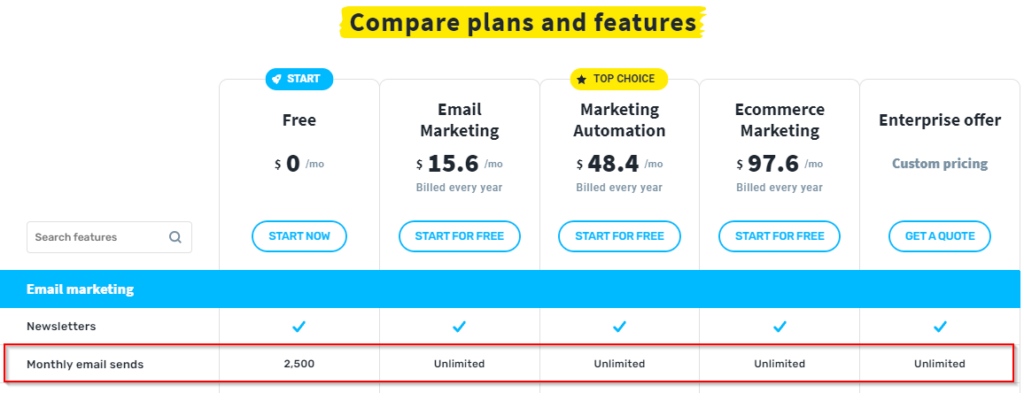
Feature Allocation Across Plans: Each pricing tier in GetResponse comes with a specific set of features. The basic plan includes essential tools like email marketing, autoresponders, and a landing page builder. Higher-tier plans offer more advanced features like segmentation, automation, CRM, and ecommerce tools, catering to more sophisticated marketing campaigns.
Transparent Pricing Model: GetResponse maintains transparency in its pricing. There are no hidden costs, and businesses can easily understand what they are paying for. This transparency builds trust and helps users to budget their marketing expenses effectively.
Free Trial for New Users: GetResponse offers a generous free trial period. This trial allows potential users to explore the platform’s capabilities and decide whether it aligns with their marketing needs before committing to a paid plan.
Annual Discounts: Opting for an annual subscription plan can lead to significant savings compared to the monthly plans. This option is particularly beneficial for businesses planning to use email marketing as a long-term strategy.
In summary, GetResponse Pricing offers flexibility and variety, making it suitable for a wide range of businesses. Whether you’re just starting out or looking to enhance your existing marketing strategies, GetResponse provides a plan that can fit your needs and budget.
Features Available in Each Plan
Understanding the features available in each plan is essential when considering GetResponse for your email marketing needs. This detailed overview will help clarify what each GetResponse pricing plan offers, allowing you to choose the one that best fits your business requirements.
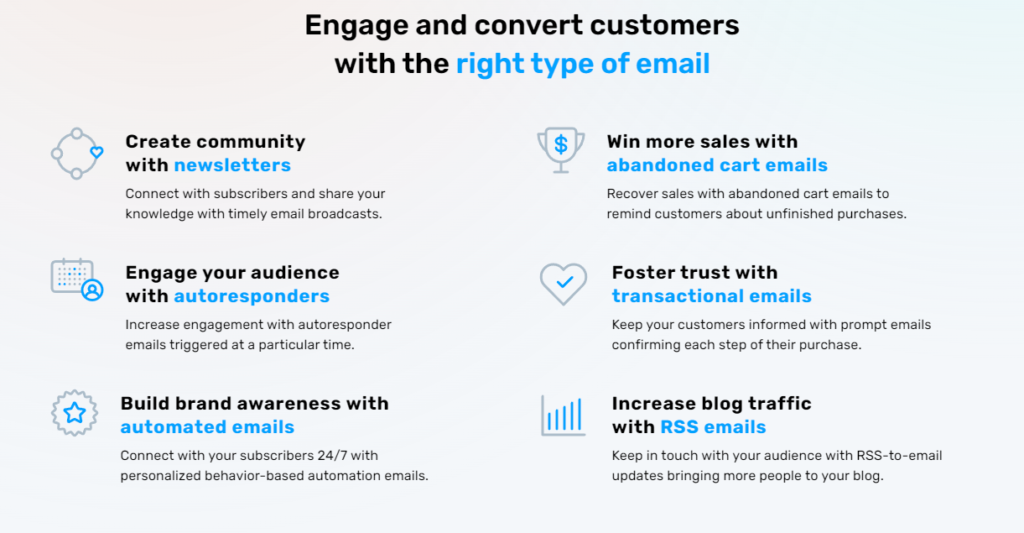
Basic Plan – For Starters: The Basic Plan is ideal for small businesses or individuals just starting with email marketing. Key features include:
- Email marketing capabilities with access to email templates and a drag-and-drop editor.
- Basic autoresponders for automated email sequences.
- Unlimited landing pages and a basic landing page builder.
- A website builder with basic functionalities.
Plus Plan – Enhanced Features for Growing Businesses: Stepping up from the Basic, the Plus Plan caters to growing businesses. It includes everything in the Basic Plan, plus:
- Advanced automation tools for more sophisticated email sequences.
- Contact scoring and tagging for better audience segmentation.
- Webinars with up to 100 attendees.
- Sales funnels and simple CRM tools.
Professional Plan – For Scaling Operations: Designed for businesses looking to scale, the Professional Plan offers advanced features, including:
- Unlimited automation building and advanced segmentation.
- Paid webinars with up to 300 attendees and webinar funnels.
- Team management capabilities.
- On-demand webinars and advanced reporting.
Max Plan – Custom Solution for Large Enterprises: The Max Plan is a custom solution tailored to large enterprises, offering:
- All features in the Professional Plan.
- Customized pricing based on specific business needs.
- Dedicated support and consultations.
- Advanced integrations and custom functionalities.
In summary, GetResponse offers a range of plans with features designed to suit different stages of business growth. From basic email marketing tools to advanced automation and segmentation, each plan provides specific functionalities to match your marketing strategies.
Ease of Use and User Interface
When considering GetResponse for your email marketing needs, one crucial aspect to evaluate is its ease of use and user interface. A well-designed interface not only simplifies tasks but also enhances overall productivity. This section delves into how GetResponse excels in providing a user-friendly experience.
Intuitive Dashboard: GetResponse greets users with an intuitive dashboard that makes navigation effortless. The main menu is strategically organized, allowing quick access to various features like email campaigns, autoresponders, and analytics. This clarity in design is especially beneficial for beginners who are new to email marketing platforms.
Drag-and-Drop Editor: A standout feature of GetResponse is its drag-and-drop editor. This tool enables users to create professional-looking emails and landing pages without needing any coding knowledge. The editor is packed with customizable templates and elements, making it easy to tailor your campaigns to fit your brand’s aesthetic.
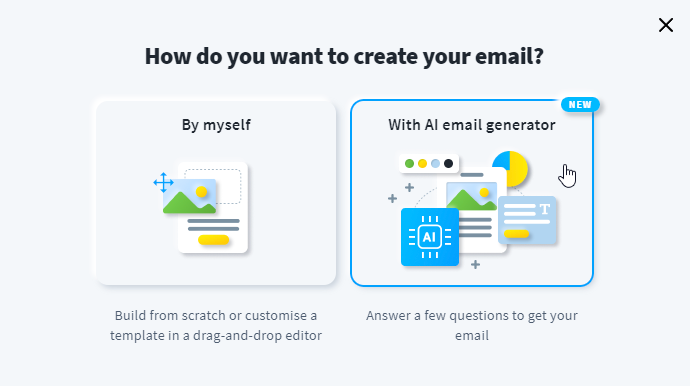
Responsive Design Templates: GetResponse offers a plethora of responsive design templates. These templates automatically adjust to the screen size of various devices, ensuring your emails look great whether viewed on a desktop, tablet, or smartphone. This feature is crucial in today’s mobile-first world.
Advanced Features Made Simple: Despite offering advanced features like segmentation, automation, and detailed analytics, GetResponse manages to keep the user experience straightforward. These complex features are presented in an easy-to-understand manner, making it simple for users to implement advanced marketing strategies.
Helpful Learning Resources: GetResponse supports its users with a vast library of learning resources. From detailed guides and tutorials to webinars and a responsive support team, users have access to all the information needed to make the most of the platform.
Customizable Interface: The platform offers customization options for the dashboard, allowing users to tailor the interface according to their preferences and frequently used features. This personalization adds to the ease of use, as users can quickly access the tools they need most.
In summary, the ease of use and user-friendly interface of GetResponse are significant factors that contribute to its popularity. The platform skillfully balances advanced features with a straightforward user experience, making it a suitable choice for both novices and experienced marketers.
Email Marketing Capabilities
GetResponse’s email marketing capabilities form the cornerstone of its appeal to businesses and marketers. This section will delve into these capabilities, highlighting how they enable effective communication and engagement with audiences. The focus keyword “GetResponse Pricing” will be integrated to emphasize how these features align with the various pricing plans.
Robust Email Creation Tools: GetResponse offers a variety of tools to create engaging and visually appealing emails. The drag-and-drop email editor is user-friendly, allowing marketers to design emails without needing advanced technical skills. This tool is complemented by a vast library of customizable templates, catering to various themes and campaigns.
Advanced Segmentation and Personalization: Understanding the audience is key to successful email marketing. GetResponse’s advanced segmentation tools allow marketers to divide their audience based on specific criteria such as behavior, preferences, and demographics. This facilitates highly targeted and personalized email campaigns, increasing engagement and conversion rates.
Automated Email Sequences: Automation is a significant feature in email marketing, and GetResponse excels in this area. Marketers can set up automated email sequences triggered by specific actions, such as welcome emails for new subscribers or follow-up emails after a purchase. This automation ensures timely and relevant communication with the audience.
Integration and Compatibility
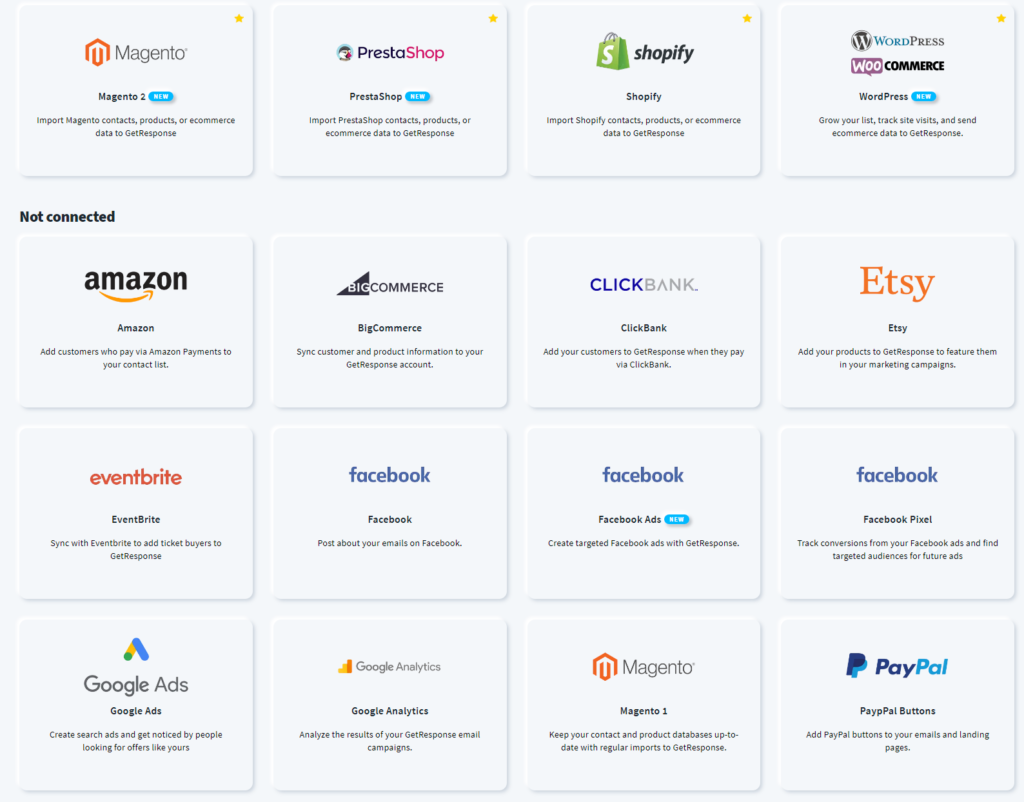
In the realm of digital marketing, the ability of tools to integrate and work compatibly with other applications is vital. GetResponse shines in this area, offering robust integration and compatibility options that enhance its utility. This section will explore how GetResponse’s integration capabilities complement its pricing strategy, using the focus keyword “GetResponse Pricing”.
Wide Range of Integrations: GetResponse offers a broad spectrum of integration options with popular software and online platforms. This includes CRM systems, social media platforms, ecommerce solutions, and more. Such a wide range allows businesses to connect their email marketing campaigns with other critical business functions seamlessly.
Ecommerce Integration: For online stores, GetResponse’s integration with ecommerce platforms like Shopify and Magento is particularly beneficial. It enables businesses to create targeted, effective email campaigns based on customer shopping behavior, purchase history, and preferences.
CRM Compatibility: GetResponse works well with CRM systems, allowing businesses to nurture leads and manage customer relationships more effectively. This integration is crucial for aligning marketing efforts with sales strategies, leading to better customer engagement and retention.
Social Media Integration: The tool also integrates with social media platforms, facilitating the creation and management of social media campaigns alongside email marketing efforts. This is especially important for businesses looking to have a cohesive online presence across various channels.
Ease of API Integration: For more customized needs, GetResponse provides API access, allowing businesses to integrate it with their internal systems and third-party applications. This level of flexibility is a significant advantage for businesses with specific integration requirements.
Regular Updates for Enhanced Compatibility: GetResponse consistently updates its platform to ensure compatibility with the latest software and online tools. This ongoing commitment to integration and compatibility is a part of their value proposition, aligning well with their competitive pricing strategy.
In summary, the integration and compatibility features of GetResponse enhance its appeal, especially considering the GetResponse pricing. These features ensure that businesses of all sizes can integrate their email marketing with other essential business functions, maximizing the tool’s effectiveness.
Analytics and Reporting
In the dynamic world of email marketing, the ability to track, analyze, and report on the performance of campaigns is crucial for success. GetResponse’s analytics and reporting capabilities stand out as a key feature, particularly when considering the GetResponse pricing structure. This section will delve into these capabilities, highlighting their importance in an easy-to-understand and informative manner.
Comprehensive Analytics Dashboard: GetResponse offers a robust analytics dashboard that provides detailed insights into the performance of your email campaigns. This includes metrics like open rates, click-through rates, and subscriber activities. Such comprehensive data is essential for understanding the effectiveness of your marketing efforts.
Customizable Reports: With GetResponse, you have the flexibility to create customized reports that focus on the metrics most relevant to your business goals. This customization ensures that you can track the success of your campaigns based on your specific criteria.
Real-Time Tracking: The platform enables real-time tracking of email campaign performance. This means you can immediately see how your audience is interacting with your emails, allowing for quick adjustments and optimizations as needed.
Conversion Tracking: An essential feature of GetResponse’s analytics is its ability to track conversions. Whether it’s a completed sale, a downloaded eBook, or a signed-up webinar participant, understanding what actions your emails are driving is critical for measuring ROI.
Email ROI Calculation: GetResponse takes analytics a step further by providing tools to calculate the return on investment (ROI) of your email campaigns. This is particularly valuable for businesses focused on the cost-effectiveness of their marketing strategies, aligning perfectly with the GetResponse pricing model.
Segmentation Based on Analytics: The insights gained from analytics can be used for segmentation, helping you to tailor future campaigns to specific groups within your audience based on their behavior and preferences.
Visual Representation of Data: GetResponse offers visual representations of data, such as charts and graphs, making it easier to digest complex information and share these insights with team members or stakeholders.
In summary, the analytics and reporting features of GetResponse are a pivotal aspect of its overall value, especially when considered alongside GetResponse pricing. These features empower businesses to make data-driven decisions, optimizing their email marketing strategies for maximum impact.
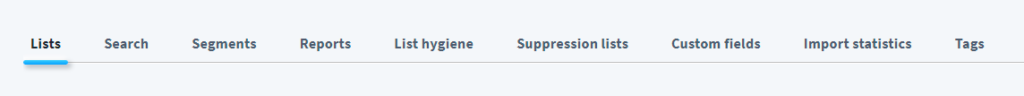
Customer Support and Resources
Effective customer support and comprehensive resources are vital components of any service, and GetResponse excels in these areas. This section will explore the customer support and educational resources offered by GetResponse, which complement the GetResponse pricing model, offering value to users at every level.
Dedicated Customer Support: GetResponse provides dedicated customer support to assist users with any queries or issues they might encounter. This support is available through various channels, including email, live chat, and phone, ensuring that users can reach out in a way that suits them best.
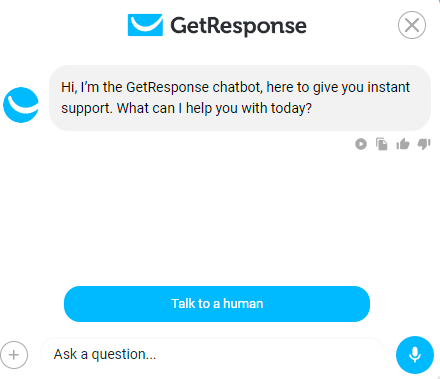
Multilingual Support: Recognizing the global user base, GetResponse offers customer support in multiple languages. This multilingual support is crucial for providing effective assistance to a diverse range of customers, regardless of their location or language.
Extensive Knowledge Base: Apart from direct support, GetResponse also boasts an extensive knowledge base. This online resource is filled with articles, guides, and FAQs, covering a wide range of topics from basic setup to advanced campaign strategies.
Regular Webinars and Training: GetResponse organizes regular webinars and training sessions. These sessions are invaluable for both new and experienced users, offering insights into the best practices, new features, and effective strategies for email marketing.
Community Forums: The GetResponse community forums provide a platform for users to share experiences, ask questions, and get advice from fellow users. This peer-to-peer support system enhances the overall user experience.
Email Marketing Certification: For users looking to deepen their expertise, GetResponse offers an email marketing certification program. This program is a great resource for professionals aiming to validate their skills in the industry.
Resource Center: The GetResponse Resource Center includes case studies, reports, and whitepapers, providing users with in-depth information and research on various aspects of email marketing and online campaigns.
In summary, GetResponse’s commitment to customer support and the provision of extensive resources significantly add to its value, particularly when considered alongside the GetResponse pricing. These support and learning options ensure that users can make the most out of their email marketing efforts, regardless of their experience level.
Security and Reliability
When it comes to choosing an email marketing service, the security and reliability of the platform are paramount. GetResponse understands this need and places a strong emphasis on both, ensuring that users can trust the service, especially when considering the GetResponse pricing. This section will focus on the security measures and reliability standards maintained by GetResponse.
Robust Security Measures: GetResponse employs state-of-the-art security measures to protect its users’ data. This includes advanced encryption protocols, secure data centers, and regular security audits. These measures ensure that sensitive information, such as subscriber details and campaign data, is always protected.
GDPR Compliance: As a testament to its commitment to data protection, GetResponse is fully GDPR compliant. This compliance is critical for users who operate in or cater to customers in the European Union, ensuring that their email marketing practices adhere to stringent data protection regulations.
Reliable Infrastructure: GetResponse boasts a highly reliable infrastructure. With a track record of high uptime percentages, the platform ensures that your email campaigns run smoothly without interruptions. This reliability is essential for maintaining consistent communication with your audience.
Regular Backups: To safeguard against data loss, GetResponse performs regular backups. These backups are a crucial part of the platform’s disaster recovery plan, ensuring that your data can be restored quickly in the event of any unforeseen issues.
Anti-Spam Policy: GetResponse has a strong anti-spam policy in place. This policy not only protects its users from receiving spam but also ensures that emails sent through the platform have a higher chance of reaching the intended recipients’ inboxes.
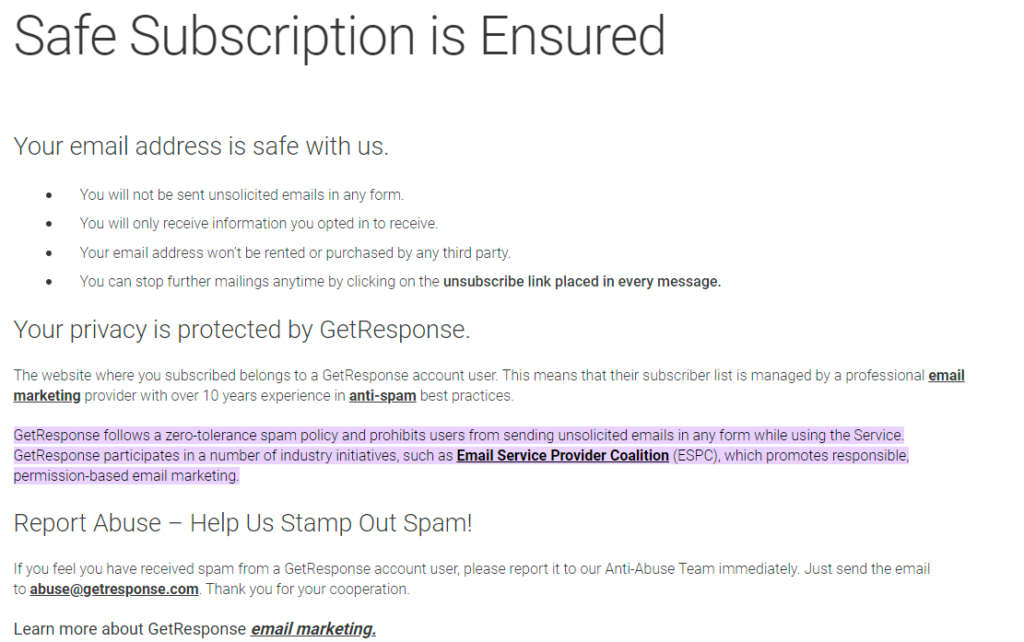
Continuous Monitoring: The platform is monitored continuously for any potential threats or vulnerabilities. This proactive approach to security means that any issues can be identified and addressed promptly, further enhancing the platform’s reliability.
In summary, the security and reliability of GetResponse are key factors that add to its appeal, particularly when weighed against the GetResponse pricing. Users can rest assured that their data is secure and that the platform will provide consistent, reliable service for their email marketing needs.
Comparisons with Competitors
When considering any product or service, it’s crucial to understand how it stacks up against its competitors. This is especially true for GetResponse, where potential users often weigh GetResponse pricing against the offerings of other email marketing platforms. This section will provide a comparative analysis, focusing on how GetResponse differentiates itself in the competitive market.
Feature Set Comparison: GetResponse offers a comprehensive suite of features including email marketing, automation, landing pages, and webinars. When compared with competitors, it’s important to note how these features align in terms of variety and functionality. For instance, some competitors might offer similar email marketing capabilities but lack in automation or vice versa.
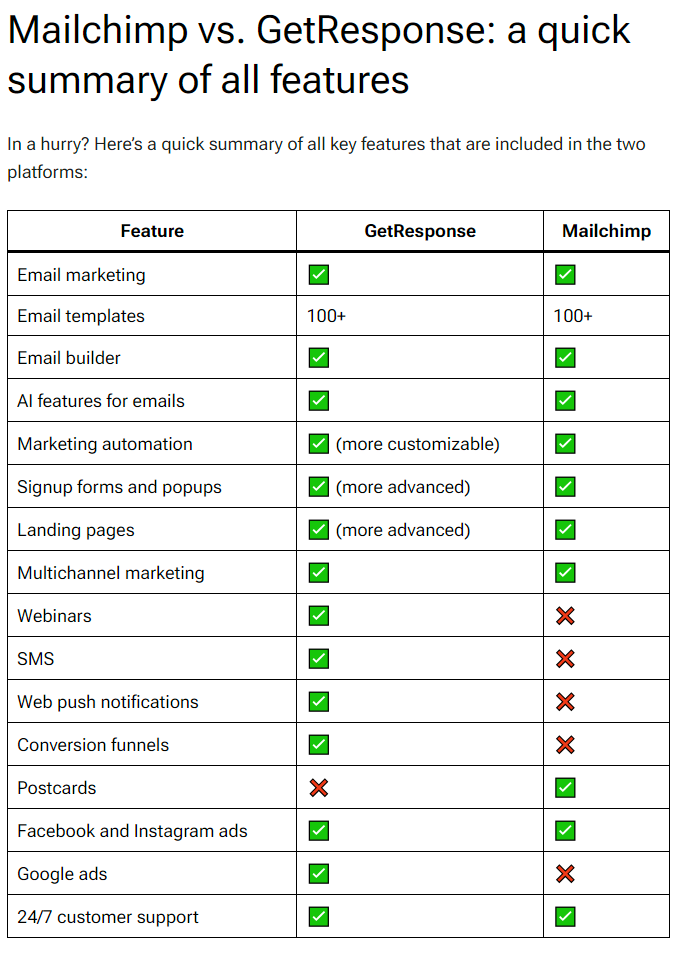
Ease of Use: The ease of use is a significant consideration. GetResponse is known for its user-friendly interface, which is ideal for beginners and experienced marketers alike. This contrasts with some competitors who might offer advanced features but with a steeper learning curve.
Pricing Strategy: GetResponse pricing is competitive and offers good value, especially considering the range of features provided. It’s useful to compare this with the pricing models of competitors, which might charge extra for features that are standard in GetResponse’s plans.
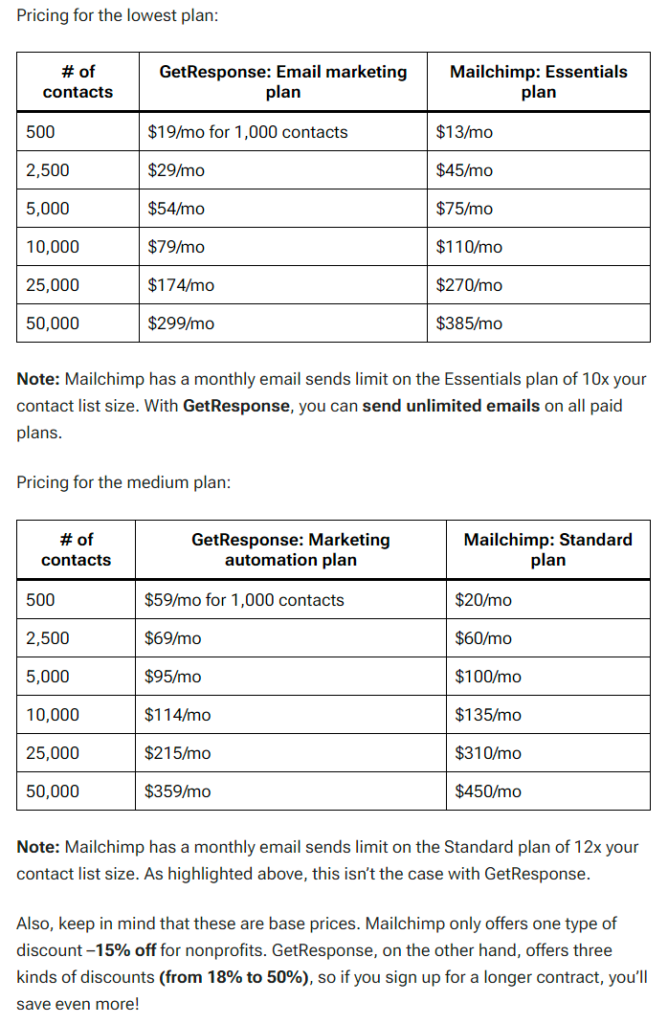
Integration Capabilities: Another key comparison point is the range of integrations each platform offers. GetResponse integrates with a wide variety of third-party applications, enhancing its functionality. This aspect can be compared with competitors to see how well each platform plays with other tools in the marketing ecosystem.
Customer Support and Resources: The level and quality of customer support and available learning resources are crucial, particularly for users new to email marketing. Comparing GetResponse’s support system with that of its competitors can provide insights into how well users are supported throughout their email marketing journey.
Performance and Reliability: Lastly, it’s important to compare the performance and reliability of GetResponse with its competitors. This includes factors like email deliverability rates, system uptime, and the overall robustness of the service.
In summary, when comparing GetResponse with its competitors, considering features, ease of use, pricing, integrations, customer support, and performance offers a comprehensive view. This helps potential users understand where GetResponse stands in the market, especially in relation to GetResponse pricing.
Best Practices for Using GetResponse
Utilizing GetResponse effectively is key to maximizing the return on your investment, especially when considering the GetResponse pricing. This section will outline some best practices for using GetResponse, ensuring users can leverage its full potential to enhance their email marketing campaigns. The focus will be on practical, easy-to-understand advice.
Understand Your Audience: Before diving into features, it’s crucial to have a clear understanding of your audience. Use GetResponse’s analytics tools to gather insights on your subscribers’ preferences and behaviors. This information is vital for tailoring your campaigns to meet the needs and interests of your audience.
Segment Your Email Lists: GetResponse allows for detailed segmentation of your email lists. By segmenting your audience based on criteria like demographics, engagement level, or purchase history, you can create more targeted and relevant email campaigns. This leads to better engagement and conversion rates.
Personalize Your Emails: Personalization is more than just adding a recipient’s name to an email. With GetResponse, you can personalize content based on user behavior, preferences, and past interactions. Personalized emails have been shown to significantly increase open and click-through rates.
Utilize Automation Wisely: Automation is a powerful feature in GetResponse. Set up automated email sequences for scenarios like welcome emails, follow-ups, or abandoned cart reminders. However, it’s important to balance automation with a human touch to keep your communications genuine.
Test and Optimize Your Campaigns: Regularly use A/B testing to experiment with different elements of your emails, such as subject lines, content, and call-to-actions. GetResponse provides the tools to easily conduct these tests, helping you understand what resonates best with your audience.
Regularly Clean Your Email List: Keeping your email list clean is crucial for maintaining high deliverability rates. Regularly remove inactive subscribers and ensure your list is up-to-date. This practice not only improves engagement but also keeps your costs in line with GetResponse pricing.
Stay Compliant with Email Regulations: Compliance with email regulations like GDPR is essential. Ensure that your email campaigns adhere to these regulations to maintain your reputation and avoid penalties.
Leverage Integrations: Make full use of GetResponse’s integration capabilities with other tools and platforms. Integrations can streamline your workflow and enhance the effectiveness of your marketing campaigns.
In summary, the best practices for using GetResponse involve understanding your audience, segmenting your email lists, personalizing content, wisely using automation, continually testing and optimizing, maintaining a clean email list, adhering to regulations, and leveraging integrations. These practices will help you make the most of your GetResponse investment, aligning with the GetResponse pricing and maximizing your marketing effectiveness.
Pricing Plan Recommendations
Choosing the right pricing plan in GetResponse is crucial for aligning your email marketing strategy with your budget and goals. This section will provide guidance on selecting the most suitable GetResponse pricing plan based on different user needs and business sizes. The aim is to offer clear and straightforward advice to make an informed decision.
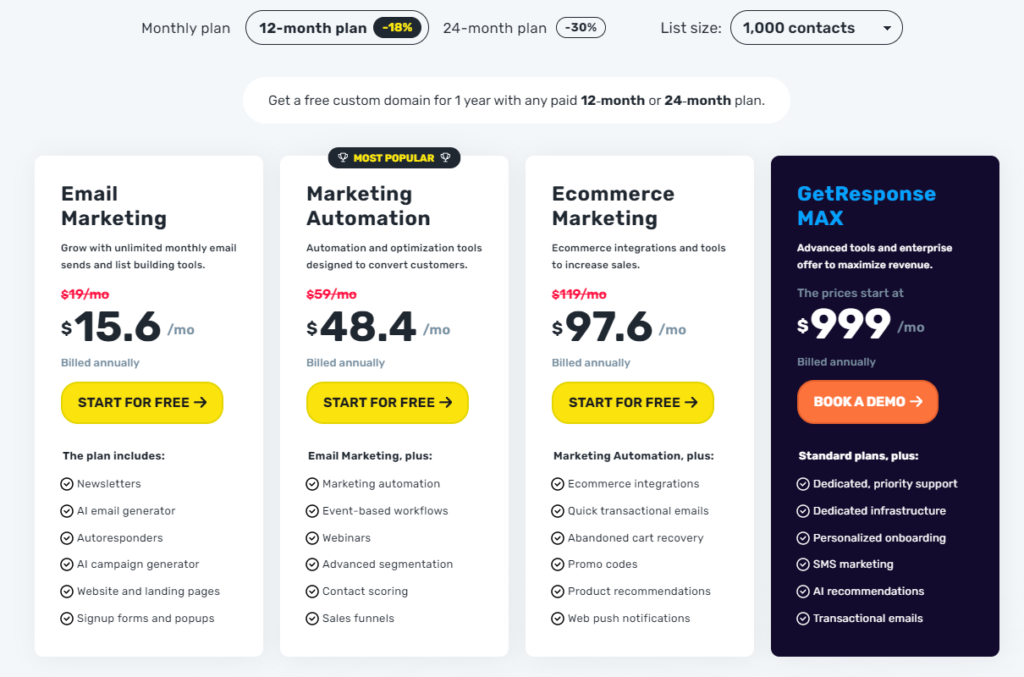
For Startups and Small Businesses: If you’re just starting out or running a small business, the basic plan of GetResponse might be the most appropriate. This plan typically includes essential features like email marketing, autoresponders, and basic landing pages, which are sufficient for small-scale campaigns. It’s cost-effective and offers a good starting point without overwhelming new users with too many features.
For Growing Businesses: As your business grows, so do your marketing needs. If you find yourself needing more advanced features like automation, segmentation, and CRM tools, consider upgrading to a higher-tier plan. These plans are designed to handle larger email lists and offer more sophisticated marketing tools, which are essential for a growing business.
For E-commerce and Online Retailers: If your primary focus is e-commerce, you might want to look into plans that offer advanced integration with e-commerce platforms, webinars, and more detailed analytics. These features can help in creating targeted campaigns based on customer behavior and effectively tracking the ROI of your marketing efforts.
For Large Enterprises and Agencies: For large-scale operations and agencies, the most advanced plans, often labeled as “Professional” or “Enterprise” plans, are suitable. These plans offer maximum flexibility, including custom features, higher sending capacities, and advanced integrations. They also typically offer dedicated support, which can be crucial for handling complex marketing strategies.
Consider Long-Term Needs: When choosing a plan, think about your long-term goals and potential growth. While starting with a basic plan is cost-effective, it’s also important to consider whether a higher-tier plan could offer more value in the long run, especially if your subscriber list is rapidly growing.
Evaluate the Cost-Benefit Ratio: Always weigh the cost against the potential benefits. A more expensive plan might offer more features, but it’s only a wise investment if those features are going to be used effectively.
In summary, when considering GetResponse pricing plans, assess your business size, marketing needs, and growth potential. Start with a plan that meets your current requirements, but be prepared to upgrade as your business expands and your marketing strategies evolve.
Conclusion and Final Thoughts
In conclusion, GetResponse emerges as a comprehensive and versatile email marketing solution suitable for a wide range of businesses, from small startups to large enterprises. Throughout this blog post, we’ve explored various aspects of GetResponse, including its user-friendly interface, extensive features, integration capabilities, and of course, the GetResponse pricing structure.
The diversity in its pricing plans makes GetResponse accessible to businesses of all sizes, allowing for scalability as your company grows. Its rich feature set, encompassing everything from basic email marketing tools to advanced automation and analytics, provides users with the necessary resources to launch effective and engaging marketing campaigns.
The platform’s emphasis on security, reliability, and customer support ensures that users not only have a smooth experience but also have the necessary backup when needed. Furthermore, the positive feedback from user testimonials and reviews speaks volumes about its effectiveness and customer satisfaction.
As with any tool or service, the key to success lies in choosing the plan that best aligns with your business needs and goals. Whether you are a beginner in email marketing or an experienced marketer, GetResponse offers a solution to meet your requirements.
The value offered by GetResponse, especially when weighed against its pricing, positions it as a strong contender in the email marketing space. Its continuous updates and commitment to innovation mean that it’s a tool that adapts to the ever-changing landscape of digital marketing, making it a worthwhile investment for any business looking to bolster its email marketing efforts.
Remember, the effectiveness of any tool lies in how well you use it. By following the best practices outlined in this blog and choosing the right plan, you can maximize the potential of GetResponse, ensuring a high return on your investment and a successful email marketing strategy.

